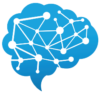- SUM, AVERAGE, MIN, MAX: These are basic arithmetic functions that allow you to calculate the total, average, minimum, or maximum value of a range of cells.
- COUNT, COUNTIF, COUNTA: These functions allow you to count the number of cells in a range that meet certain criteria, or are not empty.
- IF, AND, OR: These functions allow you to test for specific conditions or logical expressions in your data, and return different values or actions depending on the result.
- VLOOKUP, HLOOKUP: These functions allow you to look up and return values from a table or range based on specific criteria, either vertically or horizontally.
- INDEX, MATCH: These functions allow you to look up and return values from a table or range based on specific criteria, using more flexible and powerful matching algorithms.
- CONCATENATE, LEFT, RIGHT, MID: These functions allow you to manipulate and combine text strings in your data, such as to extract certain characters or merge cells.
- ROUND, ROUNDUP, ROUNDDOWN: These functions allow you to round numbers to a specific number of decimal places, or to the nearest multiple.
- DATE, YEAR, MONTH, DAY: These functions allow you to manipulate and extract date and time values from your data.
- LEN, TRIM: These functions allow you to manipulate and clean up text strings in your data, such as to remove extra spaces or characters.
- XLOOKUP: This function allows you to look up and return values from a table or range based on specific criteria, using a more flexible and efficient algorithm.
- ROUNDIF: This function allows you to round a number based on a specified condition.
- CEILING: This function rounds a number up to the nearest multiple of a specified value.
- FLOOR: This function rounds a number down to the nearest multiple of a specified value.
- PRODUCT: This function multiplies a range of cells together.
- QUOTIENT: This function returns the integer portion of a division operation.
- MOD: This function returns the remainder of a division operation.
- RAND and RANDBETWEEN: These functions generate random numbers. RAND generates a random number between 0 and 1, while RANDBETWEEN generates a random number between two specified values. They can be useful for simulations and random sampling.
- PERCENTILE: This function returns the percentile rank of a value in a list of values.
- AVERAGEIF: This function calculates the average of a range of cells that meet a specified condition.
- MEDIAN: This function returns the median value in a list of numbers.
- STDEV: This function calculates the standard deviation of a range of cells.
- MODE: This function returns the most commonly occurring value in a range of cells.
- TREND: This function calculates a linear trendline (linear regression) for a range of data.
- GROWTH: This function calculates an exponential growth trendline for a range of data.
- DATEDIF: This function calculates the number of days, months, or years between two dates. It can be useful for calculating durations or time differences between events.
- CHOOSE: This function allows you to return a value from a list of options based on a specified index number. It can be useful for creating custom labels or rankings based on a set of values.
- NETWORKDAYS: This function calculates the number of working days between two dates, taking into account weekends and holidays. It can be useful for calculating project timelines and scheduling.
- TEXT: This function allows you to convert a number into a text string with a specified format. It can be useful for formatting dates and times, currency values, and other numerical data.
- IF and IFERROR: These functions allow you to perform different calculations or return different values depending on whether a specified condition is true or false. IFERROR is particularly useful for error handling and can be used to replace error values with more informative messages.
- COUNTIF and SUMIF: These functions count or sum the number of cells in a range that meet a specified criteria. They can be used to filter and summarize data sets based on specific conditions.
- RANK: Returns the rank of a number within a range of numbers
- CORREL: Calculates the correlation coefficient between two ranges of numbers
- FV: Calculates the future value of an investment, based on a series of regular payments and a fixed interest rate
- PV: Calculates the present value of an investment, based on a series of future payments and a fixed interest rate
- PMT: Calculates the payment required to pay off a loan or investment, based on a fixed interest rate and a fixed payment period
- NPV: Calculates the net present value of an investment, based on a series of future cash flows and a fixed interest rate
- IRR: Calculates the internal rate of return of an investment, based on a series of future cash flows
- SUBSTITUTE: Replaces a specified character or text string with another character or text string within a given text string
- FIND: Returns the position of a specified character or text string within a given text string
- MID: Returns a specified number of characters from a given text string, starting at a specified position
- UPPER: Converts all text in a given text string to uppercase
- LOWER: Converts all text in a given text string to lowercase
- LEFTB: Returns a specified number of bytes from the beginning of a given text string
- RIGHTB: Returns a specified number of bytes from the end of a given text string
- LENB: Returns the number of bytes in a given text string
- INDIRECT: Returns the reference specified by a text string
- TODAY: Returns the current date
- NOW: Returns the current date and time
- EOMONTH: Returns the last day of a month that is a specified number of months before or after a given date
Excel Resource Link:
https://www.linkedin.com/posts/kiran-p-bharambe-332336118_free-excel-exceltips-activity-7042700824292052992-U8fy