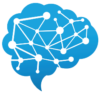- PivotTables: This Excel feature allows data analysts to quickly and easily summarize large data sets and analyze them from different perspectives. PivotTables can be used to group data by different categories and perform calculations on the grouped data. Additionally, PivotTables can be dynamically updated as new data is added to the underlying data set.
- Conditional Formatting: This Excel feature allows data analysts to highlight cells in a range based on specific criteria. This can be useful for identifying patterns or outliers in large data sets. Conditional formatting can also be used to create color-coded heat maps, which can be a useful tool for visualizing large amounts of data.
- Solver: This Excel add-in can be used to find the optimal solution to a complex problem. Solver allows data analysts to define a set of constraints and objectives, and then finds the combination of variables that meets those criteria. This can be useful for optimization problems in finance, supply chain management, and other fields.
- Macros: Excel macros allow data analysts to automate repetitive tasks and create custom functionality. By writing macros in VBA (Visual Basic for Applications), analysts can create custom commands that can be executed with a single click. Macros can be used to automate data cleaning, generate reports, and perform other repetitive tasks.
- Power Query: This Excel add-in allows data analysts to transform and clean data from a variety of sources. Power Query can be used to combine and reshape data from multiple sources, remove duplicates, and fill in missing data. Additionally, Power Query can be used to merge data from different sources, creating a unified data set that can be used for analysis.
- Power Pivot: This Excel add-in allows data analysts to create advanced data models and perform complex data analysis tasks. Power Pivot can be used to create relationships between tables, perform calculations on large data sets, and create custom measures and metrics. Additionally, Power Pivot can be used to create interactive dashboards that allow users to explore and analyze data in real time.
- Data Validation: This feature allows you to restrict the type of data that can be entered into a cell or range of cells. You can set up rules to require specific formats or values, or create drop-down lists to make data entry easier and more consistent.
- Text-to-Columns: Text-to-Columns is an Excel tool that allows you to split text in a single cell into multiple columns. This tool can be useful for cleaning and organizing data, such as splitting names or addresses into separate columns.
Headline
Other Excel Tools
Back To Top