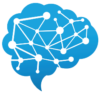All SQL Topic Videos – https://www.scaler.com/topics/sql/
Sites to practice SQL question
- Data Lemur – https://datalemur.com/
- HackerRank – https://www.hackerrank.com/
- LeetCode – https://leetcode.com/
# SQL Questions, Books, Practice, All Knowledge –
https://drive.google.com/drive/u/0/folders/1tycLNS-tkwVs9y32o5QhvqbRrHvScJz8
# Amit Sing LinkedIn Profile – https://www.linkedin.com/in/amit-singh-aba7b6201/
# SQL Grammar – https://github.com/antlr/grammars-v4/blob/master/sql/mysql/Positive-Technologies/MySqlParser.g4
/// HR Data Set – https://drive.google.com/drive/folders/1UQjPyGm96lqq_2feVw0_C3Za87AzwSPY
/// SQL Business Target Case Study – https://docs.google.com/document/d/1NAwI70yGQXPikfqxPh7TWSjEBoeFKkL8dLWrSfcxZcs/edit#
Window Function Concepts and Syntax – https://dev.mysql.com/doc/refman/8.0/en/window-functions-usage.html
Install MySQL Video – https://www.youtube.com/watch?v=2c2fUOgZMmY
SQL Class 1 Notes
SQL Class 1
1. schema design of farmer market
2. concept of keys
3. types of relationship
4. intro to sql, types of sql
DB schema
Q. Where is Data Stored – DBMS
Database Management System
#Relational DBMS – RDBMS- collection of interrelated tables
Database – collection of interrelated tables
example transaction table to customer table
**************
Management System
a) set of operation that helps in managing and update the database
b) example of operation – insert, delete, modify, etc
Example –
-Insert of a transaction record/row into a transaction database when a new transaction is made.
-Deleting the account data if customer deletes the account
-modifying the phone number of a customer.
**************
Type of Data
1. Structured (SQL) – Tables (data stored in rows and column format)
2. Unstructured (NoSQL)-
Text – FB Posts, tweet, email, pdf
Image – sticker, photo
audio – songs, audio recording
video – gif, videos
***********
Relational DB – Oracle, MySQL, MS SQL Server, Postgre SQL
Unstructured DB – MongoDB, Casandra, Redis, DynamoDB
redis, dynamoDB – they store data as Key & value format
Key value format –
1. Name:Rajesh, Qualification: B.Sc.
2. Name: Ramesh, Qualification: B.E., Age:27
***********
#Unstructured Database is also called – No SQL
**********
Another type of Database – Graph DB – Neo4j & Amazon Neptune
Here graph data means network (doesn’t mean bar chart or line chart).
example – friends network, facebook network, LinkedIn Connections, networking
***********
What is DB Schema?
DB schema’s other name – ER (Entity Relation) Diagram
it shows how data is stored. What data you get from the table. What columns are present in each table.
Return table – shows returned orders data
customer – age, address, phone, email
return – return date, reason, return order id
Product – brand, name, cost, color
We don’t store all tables together due to
redundancy (No longer useful), null value, storage, retreival, fast execution, performance.
It helps to efficiently use different data without using lots of storage.
**************
mainly, there are 3 data types moslty used in SQL (there are more also):
1. String
– char (character)
char (5) – means limit of character should exactly be 5 character – ROVIN, PRAVE (not more than 5 and less than 5)
– varchar (variable character)
Varchar (5) – Unlike char (5), it doesn’t need to be exactly 5 length, It can be 1 to 5 characters also, with maximum limit of 5.
2. Numeric –
– Int (Integer) – whole number – 1, negative value
– float – decimal – 3.4
3. Data & Time –
– Date – 8th Feb
– time – 11:30 pm
****************************
Keys:
Keys will help in identifying the unique record/rows.
It is like giving unique name to a record.
Types of Key:
- Primary Key – Only one most appropriate candidate key is primary key
- Candidate Key – Minimal set of attributes in super key
- Super Key – an attribute or set of attributes to uniquely identify each row.
- Foreign Key
- Composite key
Super Key – an attribute or set of attributes to uniquely identify each row.
example
Type 1 super key
– customer id,
– phone number
Type 2 super key
– name and age (set of attribute)(here we have used more than one attribute)
– cust id and name
– cust id and phone
– cust id and age
Type 3 super key
– cust id, name, phone (3 sets of attribute)
Type 4 super key
– cust id, name, phone, age (4 sets of attribute)
We can add many attributes to a super key as long as it is required to make it a super key.
************
Candidate key:
Minimal set of attributes in super key
– cust id
– phone no.
These are the only 2 possible key for candidate key.
If id and phone is not there, then may be two sets of attribute is required to make Minimal set of attributes
– name and age,
– name
**************
Primary key
Only one most appropriate candidate key is primary key
It will be cust id.
We can’t choose phone no. as primary key because
– phone no. may change
– some may not have phone no.
************************
Types of Relationship in Schema:
1. One to One
cust id, cust name
cust id, cust age
In both table, cust id cannot be more than one because same id can’t have two different name or different age.
It will connect one row to one row in both table.
2. One to many
customer info table and customer order table
one customer can have multiple orders
one row is connected to more than one row in order table.
3. many to One
reverse of “one to many”
student table and university table
many student will study in one university
multiple rows are connected to one row
4. many to many
subject table and university table
many subjects are taught in many university. It is not like one subject is only taught in one university. or One university is teaching only one subject.
multiple rows from first table connected to multiple rows of second table
*******************
What does line mean in ER diagram?
It means relationship
one relationship
many relationship
**************
yellow bulb – primary key
filled diamond and empty diamond
**************
Big Query – Data Warehousing tool (Azure, etc)
DB vs Data Warehouse
-DB – stores raw data in tables (collections of table)
– Data warehouse – this is also a DB, but can be used for analytical operation
ETL – Extract transform load
E-Extract data
T-transform data(summing of each rows and showing as total; every sales of each day is summed to show daily sales)
L-load into warehouse
every transaction is converted to calculate daily sale (aggregated sales) aggregated data.
*******
Project<Dataset<Table
***************
SQL Class 2 Notes
Data Warehouse
It is also like a database of different tables – transaction table, cust table, product table, but it is aggregated to be used for analytical thinking.
The process is called ETL –
- Extracting data from one database,
- Transforming data into another type of data for analytical purpose,
- Loading into another database
Where SQL sits in Data Science?
Data is extracted using SQL
Then Data is cleaned using Python, Excel
Then Data is Visualized and Analyzed using Tableau, Power BI.
Characteristic of Primary Key
- It is unique
- It is not Null
Characteristic of Foreign key
- Primary key in one table and foreign key in another table.
- There can be duplicate foreign key in one table, but same foriegn key cannot be duplicate in another table where it is acting as primary key.
- Can be duplicate
- can be null also
How to interact with DBMS? How to extract ?
By using SQL
SQL – Structured Query Language
Different types of SQL commands: (Specific SQL commands which we should master)
Category of SQL command:
DDL – Data Definition Language
DML – Data Manipulation Language
TCC – Transaction Control Language
DQL – Data Query Language – Most important for DA/DS
DCL – Data Control Language
DQL type of SQL command which is most important for Data analyst and data scientist.
DDL – Data Definition Language
Table level changes
-create table
-drop table
-alter table
-truncate table
DML – Data Manipulation Language
Row level changes
- insert new record in a table (new registration)
- update row (changing mobile number)
- delete rows (deleting from cart)
TCC – Transaction Control Language
- Commit –
- Save Point (the point where all changes were saved like in video game or restore point)
- Rollbakc (going back to the previous saved point)
- Set constraint
DQL – Data Query Language – Most important for
DA/DS
- Select
DCL – Data Control Language
- Grant (grant access to a user)
- Revoke (remove access of a user)
SQL basic extract syntax
Select all columns from table of this database.
Select *
From DB Name .| Table Name
- mean all
select *
from DB name.product table
Q. How to extract product table from farmer market database
select * from farmer_market.product
Then we run the query and data is extracted.
How to extract specific column and not all column?
-we will not use “*” (star)
select
product_id, product_name
from
farmer_market.product
ctrl+shift+f – format query – it will arrange in proper reading syntax in structure.
run it – ctrl + enter
Always use column name than using select * because it will load all data which are very huge with thousands of rows and column. It takes lots of time and may even crash.
In organization, it is not recommended to use select all syntax it.
to understand the data, we need to see it. But large data may get crashed and we can’t see that data.
We can load sample of the data with only 10 or 20 rows. It will help us to understand the data. Sample data will also load faster. Then we can decide which column is required for our analysis.
we can also understand the data using sample data.
Use limit 10 in syntax to load only 10 rows
like this –
select
product_id, product_name
from
farmer_market.product
limit 10
Now we know what all columns are present in the table by seeing limited rows.
- It helps in giving sample data to understand the schema or structure of the data.
- Inexpensive computationaly – it does not need to fetch all the rows.
Problems of using select *
- high loading time
- huge data can crash
- more memory consumption
- production pipeline might break if there is an update
List down 10 rows of farmer’s market vendor booth assignment,
displaying the market date, vendor ID, and booth number from the vendor_booth_assignment table.
Limitting 10 rows with limited columns
select
market_date
vendor_id
booth_number
from farmer_market.vendor_booth_assignments
Key pair value is found in No SQL, so SQL does not process it.
Offset
limit 20
offset 10 – skip first 10 rows and show next 20 rows.
limit 3 – first 1,2,3 rows will be shown
limit 3
offset 2 – skip first 2 rows and show 3,4,5 rows
Sorting in SQL – order by
order by market_date
Then data will be sorted based on market date.
mention asc – ascending order which is by default.
mention desc – for descending order
nested sorting based on two column
order by market_date desc, customer_id asc
Sequence of sql syntax:
select
from
orderby
limit
offset
- Alias – new column name or rename an existing column – “AS” – column 1 AS col1
- Round – round off numeric value, – round(column,2) – 2 means 2 numbers after decimal.
- Calculated field – new column – “column 1 * column 2”
.Key pair value is found in No SQL only (unstructured data), It cannot be present in structured data??
2.SQL does not process key pair value?
Junction table – middle table between three tables. first table and third table are connecting using the middle junction table.
Schema – Design of table- column/attribute of the table with data type of each attribute.
Primary Key – student id (only 1 in a table)
candidate key – name and city, name and department
(minimal set of super key) 2 1
superkey –
attribute or set of attribute to identify each rows
alternate primary key – eligible to become primary key, if primary key is absent.
composite key
purpose of date warehouse – analyse date, make prediction, help in decision making by combine different database.
purpoose of database – to store similar type of data
limit 5 – it will show first 5 rows
Using offset with limit
offset 1
limit 5
What it will show?
2nd row to 6th row
SQL Class 3 Notes
SQL Class 3 –
round – gives nearest whole number 11.02 – 11
ceil – give the highest whole number 11.02 – 12
floor – give the lowest whole number 11.02 – 11
ceiling of the house, floor of the house
How to remove .0?
how did you give quotes in shortcut?
concat(first_name, ” “, last_name)
to combine first and last name with space in between
code button on keyboard
function inside function
nested function
upper function
lower function
upper(concat(firstname,” “,lastname)) – function within function
capitalize function – initcap (specific to bigquery, not available in mysql, oracle, etc)
This function will capitalize all the first letter of all words, not only just for first word.
to pull out first 3 character from the word
substr(firstname,1,3)
it means pull out 3 character from 1st position
substr(firstname,2,4)
means pull 4 characters from 2nd position
substr(firstname,2,2)
means pull 2 characters from 2nd position
substr(firstname,2) – if we don’t give character length in the end, then it will pullout all the characters from that position
substr(column_name,starting position,length of character to pullout)
concat(substr(firstname,1,1), substr(firstname,2),” “,(substr(lastname,1,1), substr(lastname,2)
If you put minus in substr, then it will give value from the right side.
Filter
select all product name which are under product id 1
select
from DB.TableName
where
select *
from FM.Product
where product_cat=1
(where product_id > 3) – other way to find more than 3
single equal to “=” in sql, no need of doubt equal to “==”
New order of syntax after including where
select
from
< where
order by
limit
offset
select customer id
from farmermarkt.customer
where id = 4
order by market date, vendor id, product id
limit 5
multiple condition filter
more than 3, less than 8 and equal to 10
where product_id > 3 and product_id<8
find first name = carlos and last name = diaz
where firstname=”Carlos” – in this case is important and it should exactly match
so if the capital letter is no there or if it is small, then itwill not match, because it has to be exact match.
There is a trick here.
we can convert the first name into full upper or full lower case using upper or lower function.
Then we can put full upper or full lower character in the where condition.
where firstname=”carlos”
where firstname=”CARLOS”
Even if it is cArLoS, then it will be converted into carlos or CARLOS, then it will be easy to find. otherwise, w can check all the rows individually to find such unique cases.
If you wanted to find out what booths vendor 1 was assigned to on or before April 20, 2019
select * from farmert_market.vendor_booth_assignment
where vendor_id=1 and market_date =<2019-04-20
distinct function
distinct(booth_number)
also work without work
‘= , <= are correct form =>, =< are wrong form’
Group Study Notes 1
%- many character – “%n”
_(underscore) – single character
%n% – check from both side many character
n – check one character from both side
single quote and double quotes both work in MySQL and BigQuery.
exactly match
contains this word
IN – to find multiple specific words or number. ( It helps to find all words together without writing code separately for each word.)
Between – used for specific range of number
CAST
The CAST() function converts a value (of any type) into a specified datatype.
convert to integer data type (useful to remove decimal also-
cast(quantity as int)
cast(quantity as integer)
no comma in the last column before from. comma means additional column.
Like will only work with String.
Difference between = and like
Find null values
- where manager_id is null
where manager_id is not null
Left Join:
select salary,job_title,(salary*12) as Annual_sal from HR_Data.employees left join HR_Data.jobs on employees.job_id = jobs.job_id
where job_title like ‘%Clerk’
1, Calculate the salary increase of rupees 100 ?
2, Calculate the Annual salary with one-time bonus of rupees 1000 ?
3, Display annual salary of all Clerk ?
4, Display all employees with salary increase of Rs.500 whose earning salary less than (or) equal to 5000
5, Display all employees who’s name doesn’t start with A
SELECT *
FROM
HR_Dataset.employees
where first_name not like ‘A%’
order by first_name
LIMIT
100
6, Disp all the employees who joined the company in the year of 1996
SELECT hire_date,
concat(first_name,’ ‘,last_name) as full_name,
— substr(cast(hire_date as string),1,4) as datestring
— EXTRACT(ISOYEAR FROM hire_date) AS isoyear
FROMscaler-dsml-sql-378013.HR_Dataset.employees
— where EXTRACT(ISOYEAR FROM hire_date) =1996
— where substr(cast(hire_date as string),1,4)=”1996″
LIMIT
1000
trunc – only rows are deleted, column heading will remain
drop – delete the entire table including all rows and column
delete – delete any specific rows or record or specific data.
***********************
https://www.hackerrank.com/
Try SQL queries on hackerrank as well. For every question, there is a discussion section and there you will find different approaches and logics done by others for that particular questions you are solving.
You will earn certificate for same. you can mention in resume or LinkedIn Profile. even companies also hire people from HackerRank
***********************
For excel — follow this Youtube Channel
https://www.youtube.com/@chandoo_
amazing content , will surely help us a Data Analyst to tackle various problems
SQL Class 4 Notes
Between Function
Find the booth assignment for vendor 7 for market date between april 3 2019 and may 16 2019 including both dates.
Select *
from farmer_
where vendor_Id=7 and
market_date >= ‘2019-04-03′ and <=’2019-05-16’
order by market_date
format of date is year-month-date (2019-04-30) usually, but it also depend on the database. Check the format of date before creating syntax.
second way to solve it –
where market_date between ‘2019-04-03’ and ‘2019-05-16’
between means equavalent to <= and >=.
We will need to enclose date with quotes like string.
We dont need to enclose integer with quotes.
Q. Return a list of customer with selected last names – Diaz, Edwards and Wilson
select * from customer
Where customer_last_name = ‘Diaz’
OR customer_last_name = ‘Edwards’
OR customer_last_name = ‘Wilson’
Alternate method to do it: ( we will put lowercase and also lower the case for the matching name)
select * from customer
Where lower(customer_last_name) = ‘diaz’
OR lower(customer_last_name) = ‘edwards’
OR lower(customer_last_name) = ‘wilson’
IN Function
Another alternate method to do it: (By using IN Function)
select * from customer
where lower(last_name) IN (‘diaz’,’edwards’,’wilson’)
Here “,” (comma) is like OR condition. It means any one condition matches will be returned. It is not like AND, where both condition needs to meet.
We dont have to write name condition multiple times, it can be easily done using comma.
=(equal to) wont work, because it works with numeric value.
NOT IN Function – To filter out those lastname, earlier we were trying to see only those names,
- where
not lower(last_name) IN (‘diaz’,’edwards’,’wilson’)
Not will come before the column name
WildCards – % (Character Length is not Fixed, It can mean 0 to many characters)
- starts with “man” – man% : Manas, Manual
- ends with “man” – %man : Superman, Postman
- contains “man” – %man% :
It is used to extract rows based on few matching character.
Underscore Wildcard – “_” (Fixed Length of Character)
It fixes the length of character. One underscore(_) means one character length.
If you want to find 4 characters, then you will need to put 4 underscores.
4 underscore means 4 characters only:
_ _ _ _ man – aquaman, ironman, postman.
Superman or spiderman cannot come in this.
q _man – Only aquaman
Like Wildcard –
where first_name like “%man”
we can't use '=' because for '=' it has to be exact match ("man").
Q. You want to get data about a customer you knew as “Jerry”, but you aren’t sure if he was listed in the database as “Jerry” or “Jeremy” or “Jeremiah”
Answer:
Where customer_first_name like ‘Jer%’
we can also use as ‘%jer%’ and it will still show same result, because % also means 0 character. If there are no character before ‘Jer’, then it will also show that.
Homework Question:
Question for Practice: Find all rows where middle most character is A in first name (doesn’t matter the length of firstname)??
Null Function
Question: Find all of the products from the product table without sizes.
(There are null and black(empty space) in the rows)
Answer:
Select * from ‘product’
where product_size is NULL
OR trim(product_size) = “”
Trim function
Try – use like ‘ %’ to find unlimited blank space without using trim.
COALESCE Funtion – To Replace Null Value
Null means absence of value.
It will find null value and replace it with the mentioned name.
Coalesce(product_size, ‘size not available’)
another way:
coalesce(product_size,product_name) –
It means it will repalce null value with product name which is mentioned in the same null row.
It means we can use this function to produce constant value also as well as dynamic value.
Homework Question:
can we pass two column name in this fn?? – Practice
Replace function
Replace(product_size, ” “, ‘this is a space’)
Replace(column_name, what to replace, replace with what)
It will replace even if it not exacly matching. It means:
If you put condition to replace red potato to blue potato, then:
- Red potato – Blue potato
- small red potato – small blue potato
- Between ‘A’ and ‘G’ – It will show all the names starting between A and D.
- Between ‘Ae’ and ‘De’ – show names starting between Ae and De.
Group Study Notes 2
Find Data Type Function
select ’employee_id’, ‘first_name’, ‘last_name’, ‘salary’
from employees
where salary between 5000 and 10000
and department in (50,10,80)
or
commission_pct
mod(col,2) = col %2 (can be also written as ‘col%2’)
— and mod(id,2)<>0
and id %3=0
order by rating desc
<>, != – not equal to
strpos function
1,Display Ram your hiredate is 08/01/1992
SELECT
concat(first_name,” – Your Hire Date is “,hire_date) as col1,
first_name, hire_date
FROMscaler-dsml-sql-378013.HR_Dataset.employees
where first_name=”Lex”
LIMIT
1000
- Disp. Whose name has string N in 4th character using instr
select *
from HR_Dataset.employees
where instr(first_name,’n’,4,1)=4
3,Replace the employe name A to 5 and E to 6 and S to *
select first_name, last_name,
replace(replace(replace(upper(first_name),’A’,’5′),’E’,’6′),’S’,’‘) — replace(upper(first_name),’E’,’6′), — replace(upper(first_name),’S’,’‘)
— replace(original_value, from_value, to_value)
from HR_Dataset.employees
- Here if we put replace three times to replace 3 different value, then it will show 3 different column.
But we can put replace function within the replace function and all replacement will be done within one single column.
4,Could you please remove the rightside ‘S’ on String ‘SATHYAS’
- rtrim(‘satyas’,’s’)
5,Can you Please put (Rs.) for all employees before salary
concat(‘Rs. ‘, salary)
- Name
Mr. Satya – Satya
Mrs. Sangeeta – Sangeeta
Ms. Priya – Priya - Disp employee whose name is exactly 5 characters
length(first_name)
- Find first name with odd character length:
select first_name, length(first_name) as len
from HR_Dataset.employees
where
mod(length(first_name),2)!=0
order by salary
Instr –
instr(first_name,’e’,1,2) as InStr,
— instr(source_value, search_value [, position[, occurrence ]])
position – what is the position of the letter (case sensitive)
occurence – The character can occur more than 1 time. It will display the position of same character in what position. Example – Steven – e is occuring at 3rd and 5 position. if you put 1, it will show the 1st position that is 3rd. If you put 2, it will show the 2nd position that is 5th.
STRPOS – It gives position of character mention for only 1st time. If the same character is mentioned in the string second time, it will not show. We can use INSTR to find out remaining positions of that character.
TRIM – trim from both side, It won’t work to remove inside character.
LTrim – Trim from Left Side
RTriM – Trim from Right side
It will add the character from left or right side within the maximum length mentioned in the formula.
Even if you add more character to add, it cannot show more than the mentioned length of the character in the formula.
LPAD(cast(salary as string),8,”Rs. “)
Lpad – add from left
Rpad – add from right
cast(columnname as String/Integer)
***********************************************************
Question: Count the ‘e’ in a string
Answer:
select first_name,
length(first_name) – length(replace(first_name,’e’,””))
from HR_Dataset.employees
SQL Class 5 Notes
- SUBQUERY
select *
from producttable
where product_category_ID in
(
select product_category_ID
from farmer_market.product_category
where lower(product_category_name) like %fresh%
)
Subquery –
It gives value from a table.
These values can be used as a condition in same table or another table.
Here the column name need not to be same. We just need the value which we can use as a value to use where clause (filter clause).
Example fetching rain date from rain table and checking the sales happened on rainy day by using rain date as filter in where clause.
One more thing, we don’t need to give table in big query, but it is necessary in MySQL. It is a good habit to put a name to each table created using sub-query.
If you are trying to fetch column name in outer query which is not present in the inner query, then it wont work.
- IF FUNCTION
Q. Sat & sun as Weekend, rest as weekday
If(If(market_date=”saturday”,weekend,weekday)=’sunday,’weekend,weekday)
This is how it is written in SQL for if condition:
if(lower(market_day) in (“saturday”,’sunday’), ‘Weekend’, ‘Weekday’)
Q. Sat & sun as Weekend, rest as weekday
If else if end
like that he was going to tell,
- CASE
select col
case statement
from table
case statement syntax –
case when amount <5 then “less than 5” when amount >5 and <19 then “between 5 & 19”
else “greater than 20”
END
Case when… then, when… then, else, END
It will give name according to condition given.
Case when then, when… then, else, END
1:40 time – check for how the case when was converted into subquery. I missed it.
Sites to practice SQL question
data lemur
hackerank
leetcode
if null – it will fill null value, only for one column at once
coalesce – it can fill null value in multiple column at once.
Coalesce(brand,manufacturer,designer)
If the brand is null, then it will fill with manufacturer,
If manufacturer is also null in that row, then it will take designer value in that row.
In this way, we can add as many as column, to remove the null value.
case when lower(vendor_type) like ‘%fresh%’
then ‘fresh producer’
else others’
end
vendor_type like ‘%fresh%’
You can also use if function becasuse there are two condition.
It is better to use if function for binary condition.
SQL Class 6 Notes
Subquery vs Join
Output will be only from one table in Subquery.
Output will be from more than one table n Joins.
Get details about the vendor selling fruites/veg with product name and the quantity in the inventory
use 3 table – vendor, vendor inventory, product
Self Join and Cross Join
id, employee, manager_id
1, Alan, 2
2, Murph, 3
3, John, null
Find the maanger of each employee
Alan’s manager = 2 = Murph
Murph’s manager = 3 = john
john’s manager = null
Self join splits one table into two table.
Cross Join
color table:
black
blue
Product table:
shirt
pant
Find all possible combination –
black shirt,
black pant,
blue shirt,
blue pant
(we don’t need common or matching column for cross join)
(null values will be ignored)
cartesian products – means all possible combincation
Left Join Syntax
select
from
product_table
left join
product_category_table
on
product.product_category_id
product_category_table.product_category_id
- what table we write first becomes the left table.
- second table written will become right table
- then put the matching column condition to create relationship
Q. Question: list all the products along with their product category name.
select * from product as P left join product_category as PC
on product.product_category_id = product_category.product_category_id
it can be written with alias of table as
P.product_category_id=PC.product_category_id
Select zip code,
from customer_purchase join customer
where purchase_date= date
cp.* – it means it gives all columns from the cp table.
3 Table Joins
Q. Lets say we want all details about all farmer’s and details about booth and booth assignment for every market date
(also want to look at booth which were not assigned)
A.
if you mention only join, it will work as inner join
By default it is inner join.
List all the customers and their associated purchases?
If there are no common column, you cannot do join on table, but you can do cross joins.
in some questions, I saw joins on tab1.col != tab2.col
when this type of joins are used?
We can also use <> or != while matching column in joins.
It will put combine the rows which are not matching with each other.
A with B
, Not A with A
Join can be done using between also, it specify the range
SQL Class 7 Notes
27-Feb SQL Class
Union – No Duplicate
Union All – See Duplicate also
Things to note for Union:
- Same Data Type
- Same Number of Column
- Same Order of Column
(If the name of column are different, it will still union if number of column is matching.)
union distinct – big query
union – It is enough in MySQL
union all is same for both big query and mysql
Cross join – we simply type cross join without any on condition to match column
we can also join on basis of >=,<=,>,<,between,<>
between syntax
select * from toys join kids on age between min_age and max_age
Its better to join table in one to many relationship than many to many relationship.
The many to many relationship can multiply the data and increase the rows.
If you are doing analysis to find total sales, then total sales may increase in many to many table join and give wrong increased total sales due to increased number of rows.
when we have no unique columns or primary key column in both table, we can combine them using two column combination.
-Like country and product column taken together as candidate key
select * from inventory join product on i.country=p.country and i.product = p.product
-here we are mentioning one more matching column to join the table.
SQL Class 8 Notes
- Inequi Joins – when we use greater than, smaller than or between, it is called inequi (inequivalent) joins. When we don’t use matching on equal to (=)
- Equi Joins – When we join table on equal to (=)
Group By
In grouping, many same ID will be combined to get aggregated sum and make a list of unique ID.
There will be no duplicate ID. Probably, it can also be used as primary key in the table.
Syntax of Group By
Select Cust_ID # (Columns to Group)
Sales_Column (To get aggregate or sum of sales based on cust_id)
From Table name
Group By Cust_id #(Grouping based on)
#
Select cust_id, sales
from table_name
group by cust_id
We should try to keep the column name in select statement which we use in group by function.
Alternatively, we can use Distinct function also to get same result because we will get unique values.
Order of syntax with group by function
select
from
join
where
group by
order by
limit
offset
What if there is null value in it when we use group by?
we can also use sum, count, min, max, avg
- select sum(quantity) from table = sum of quantity
- select count(quantity) from table = count of quantity or rows
- select max(quantity), min(quantity), avg(quantity) from table = shows maximum, minimum and average of quantity
Q. Get a list of customer who made purchase on each market date.
select * from customer_purchases
group by customer_id, market_date
so, if it not numeric, we have to add in group by ?
If its dimension, then we need to add that column in group by clause.
If its measure, then we can get aggregation, then we don’t need to add measure column in group by clause.
count(*) in select clause – will show count of all rows.
select order, value, 10
from table
then it will give 10 value for each rows
when there are null value in the column, then it will not count null
Practice union distinct and union all
Null value can also be grouped
Whenever we use group by, we need to use aggregate -sum,min,max,count, etc
SQL Class 9 Notes
04-March SQL Class
Group by is followed by some kind of aggregation like sum, avg, etc.
Difference between Distinct and Group by?
A.
- Distinct will only give one distinct column and will not aggregate.
- Group by will aggregate the value with distinct value.
When we have to use filteration on aggregation or groupby , then we use Having.
We can use where clause only where there is no aggregation or group by done.
Having will always be used with group by.
Having is just similar to where clause, but it will only work in aggregated table and where clause on non-aggregated table.
avg(salary) over ( partition by department) as dept_wise_salary
Over will create new column
partition will create total department wise
running total will happen
unbounded preceding means all above will be taken.
over(order by)
range will do sum of all duplicate dates, if we order by date. It will take total of each day in calculation.
IfNull(value,null)
SQL Class 10 Notes
There are two type of windows function:
- Analytical
- Aggregation
over(partition by vendor_id) (order by price)
Optional:
partition by – is similar to group by
- It means group on what column
- It is like pane down, without this, it will be like table down.
order by
- it means order on what column
Row_number()
It will give row number based on partition.
Rank () – give rank but eat up next ranking based on count of ranking already given.
DenseRank() – It will give same rank to same value, but won’t eat up ranking
Over function is useful to see aggregated value without decreasing granularity.
we can do partition by based on more than one column.
partition by vendor_id, market_date
by default – it will be –
range between unbounded preceding and current row
variations in this-
range between –
- unbounded preceding and unbounded following
- unbounded preceding and current row
- current row and unbounded following
- 1 row preceding and 1 row following
Rows between unbounded preceding and current row
Order of Execution:
From
Where
Group
Having
Window
Select
Distinct
Union
Order By
Offset
Limit
before all these sub-query will be executed in the order of inner query and outer query.
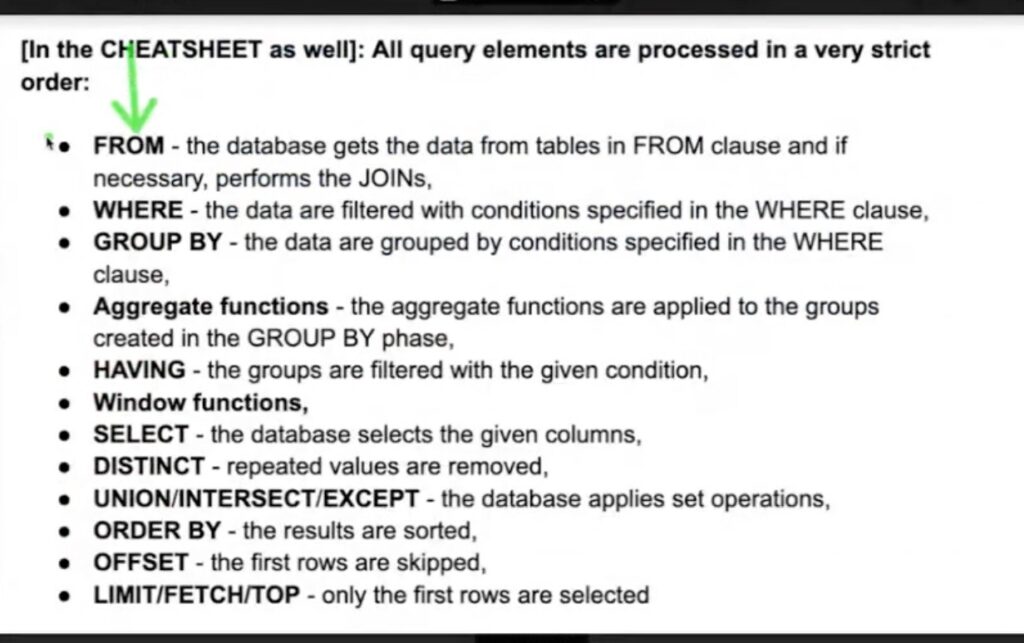
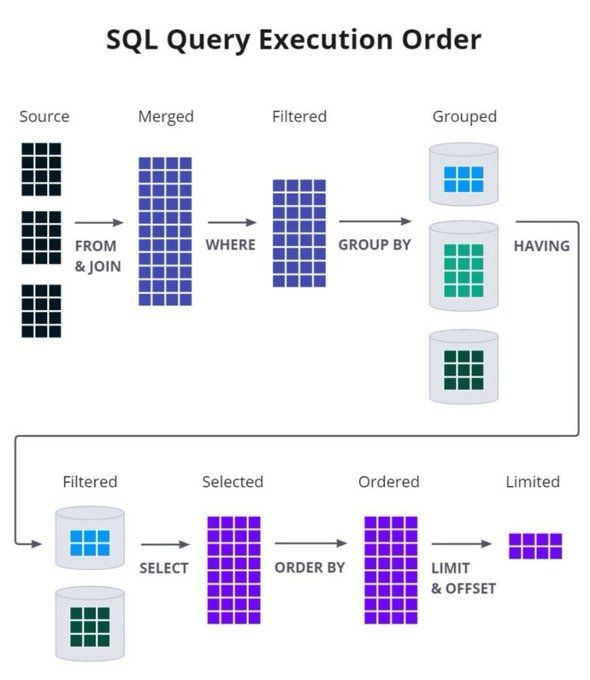
- use aggregation with both group by and having function such as sum, min, max, count, etc
SQL Class 11 Notes
window frame means how much range or row we are using for our calculation such as:
- rows between unbounded preceding and current row.
ntile(amount_column,2) over(order by amt_column)
10 1
10 1
20 1
40 2
50 2
60 2
nth_value
nth_value(salary,2) over (partition by dept order by salary desc)
It will create a new column, where the matching value will be shown in the column.
It will show value based on row number, not rank wise.
it means if first two rows have same value, then
nth value will look value row wise, not rank wise.
Its actually range. 2nd row having 18 then it is counting the range in first row also.
If you change to row between unbounded preceding and current row, then first row will be null even it is same to nth value.
first_value – shows value in first row
last_value – shows value in last row
when using last_value, every row is last value in this syntax –
last_value() over(order by col)
because in every row, it is the last row
It is due to the window framing which is –
range between unbounded preceding and current value
lag() – which column should be used
lag(column,n) – it gives value from previous row of a column
column – which column to look for value
n – value from how many previous row required
lead – it gives leading value means the value which is ahead. It is like opposite of lag function.
If you use lead(column,1), then it will show null in last row, then show last value in second last row.
when you get series of value, it is called analytical function.
when you get one value, then it is called aggregation function.
over function is always used with window function
is this right ?
lag(sale,1) over(partition by date)
where –
sale>previous sale or
sale<previous sale
Today we learned:
lag(col,n)
lead(col,n)
first_value()
last_value()
nth_value()
ntile(col,2)
SQL Class 12 Notes
Date & Time
- we need to convert to date data type, how to convert?
- sometimes the format of date will be different in different data.
- how sql will know which is year, date, month ?
- then date format will change after concat ?
Table creation syntax
create table database.tablename as
(select * from table)
—- whatever table is there in the bracket will become a permanent table.
parse_datetime(
%Y-%m-%d %I:%M %P
Y – Year
m – Month
d – Date
I – Hour (12 Hour format)
(H-24 hour format)
M – Minute
After converting, it will show T in the middle, which means Timestamp.
SQL Time syntax code:
https://cloud.google.com/bigquery/docs/reference/standard-sql/format-elements
How to extract date ?
extract(date from date_column)
extract(time from
year from
month from
day from
week from
dayofwek
hour
minute
second
nanosecond
quarter
Month Name –
format_datetime(“%B” ,column_name)
as month_name
Day Name –
format_datetime( ,column_name)
as day_name
parse will give only numerical output
1:00:00 – check 2 mins before this related to calendar explaination
1:05:00 – check this also, before this what happened
1:23:00 – Check this from 2 mins back…
can we change the date format to DD-MM-YYYY?
Timeadd(datetime_column,interval like 30 minutes)
this adds 30 mins to datetime column.
time_add(Market_start
date_diff – date difference
date_diff(biggerdate,smaller date, output(week/day)
time_diff – time difference
current_date() – shows current time (it takes server time)
syntax to get data type of a column ??
may be describe
output of concat will always be string ?
SQL Class 13 Notes
INTERSECT – GIVE COMMON VALUE FROM BOTH COLUMN
Including
Using (ID) – It can be used instead of on table1.ID=table2.ID
Intersect – Gives common values in same column from different table. It is like Union but without uncommon values.
we can also use sub query without usin select * from and directly start from table name.
Rank – 1,2,2,4
Dense Rank – 1,2,2,3
sum(salary) over(rows between unbounded preceding and current row) as running_total
Over() function different use case:
- sum(salary) over() as total_salary,
- sum(salary) over(partition by department_id) as dept_wise_total_salary,
- sum(salary) over(order by department_id) as dept_wise_running_total_salary,
- sum(salary) over(partition by salary order by start_date) as running total in date wise order within salary group.
column_name %2=0 – odd number
column_name %2=1 – evennumber
Date_add (date, interval 15 day)
Date_sub (date, interval 15 day)
Time_add
Time_sub
Class date – 15-March
CTE – Common Table Expression
- Structure your query
- Hold the data temporarily until query execution completes
- Its like creating temporary table.
Syntax:
with table_name as (query 1),
table_name2 as (query 2 using query 1),
table_name3 as (query 3 using query 1 and query 2)
select * from table_name3
the inner query cannot get result from outer query. outer query can get result from inner query. Like a water flow….
It is similar to sub query, but not in a hierarchial way. Here query are separated as separate table.
Here alias will not work without ‘as’.
Every scan costs dollar $.
In AWB, 1 TB row scan, it will cost 5$-6$.
If it is 10 TB data, then it will cost 50$-60$ just for scan.
create table
partition by
for every year
Indexes
where year = 2022 and cus_i=’Aaron’
grouping similar element together (sorting)
- This is also has to be done while creating a table.
Example of Partition and Indexing –
Partition –
If there are 7 books of Harry Potter, we want to read 3rd book. We directly go and take the 3rd book.
Indexing –
Then if we want to read 10th chapter of the book, we see the page no. in the index which is in the beginning of the book and directly go to the page no. to read 10th chapter.
Writing efficient queries:
- select only columns you need
1 column – 1 MB
100 column – 100 MB
- Always use the where clause
select column from table
where col1= (may be partitioned)
col 2 = (may be indexed)
- always use time period wherever possible
- Use limit function to explore the data
- Joining table 1 and table 2
- first filter using where clause then do table join.
- shrink the table as much as possible before joining
- Wild card use – % or _ (underscore)
Avoid using wildcard in the beginning.
It will scan every row – %A
But if you mention A%, it will only scan A starting names.
- use order by in the last query, it is not need to be done in sub query.
- data lemur
SQL Target Case Study Project Session Notes
Business Case: Target SQL Intro | Lecture
- connected all the dots of each topic learned in SQL and solve some real business problems.
- suraaj @scaler.com
- Minimum 70% submission
- only 1 submission allowed.
- business case required to be eligible to sit in placement.
Pattern of Solution: Question, Query, Table Screenshot, Insight
Q1.
a. put the question
Paste the query and not screenshot of query.
then screenshot of the table with first 10 rows.
write the insight below the query and table output
convert into pdf in the end.